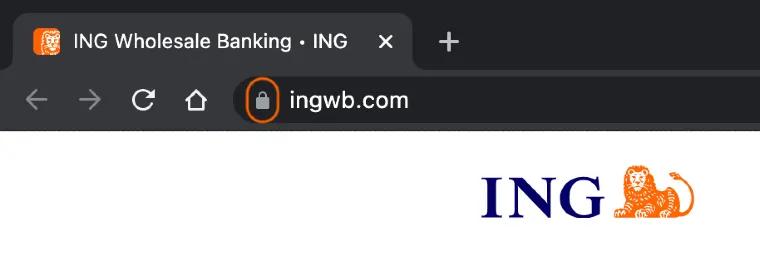
If a visitor to our website would like to check whether it is the secure ING Wholesale Banking website, please make sure that:
- the URL begins with https://
If this is the case, the secure lock icon (padlock) will appear in the browser. Please see two examples below:
In Google Chrome, when you click on the secure lock icon, a list appears and you can select ‘Certificate’.
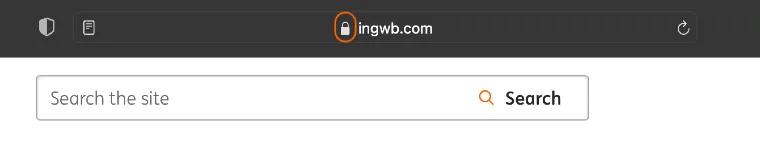
In Safari, a message appears by clicking the secure lock icon. In the message, you can click on a button that reads ‘Show Certificate’.

The certificate should display ‘ingwb.com’ to confirm ING Wholesale Banking is the owner of the website. If any other organisation is mentioned, that website is not secure. Please verify that the data and validity are correct. We work with well-known certification authorities such as Entrust, Verisign, GlobalSign and Thawte.
Google Chrome certificate information:

Safari certificate information: